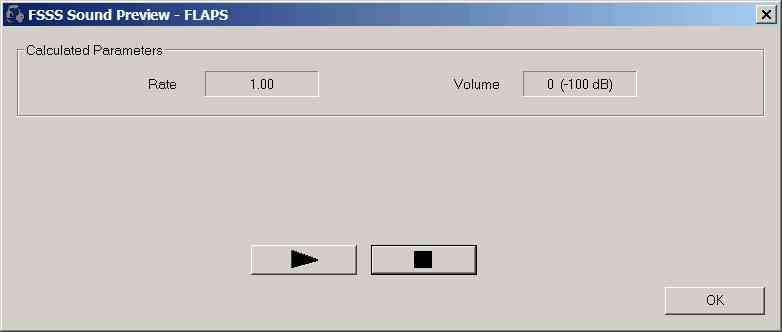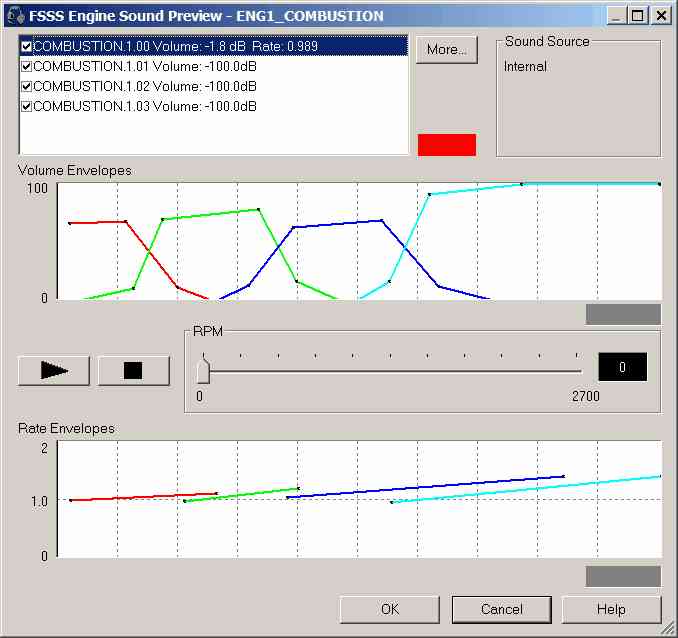A unique and powerful feature of FS Sound Studio is the ability to preview a sound. This allows you to edit and modify your sound configuration and immediately hear how it will sound in FS.
Depending on which Sound Type you're previewing, you will see slightly different result when you click on the Preview button in the Sound Editor.
Simple sounds such as FLAPS, which normally don't have any parameters affecting how they are played, are previewed by simply playing the sound. Pressing the Play and Stop buttons play or stop the sound.
Complex sounds, such as Engine sounds, which include panning, rate and volume envelopes, are more involved:
In this example, we're previewing the ENG1_COMBUSTION sounds of the Microsoft FS2002 C172. This sound is made up of 4 sound list entries, COMBUSTION.1.00 through COMBUSTION.1.03, which are mixed together based on their parameters. As shown in the Sound Source box, these are for internal sounds (there are four additional entries used for external sounds).
Each sound list entry has a check box next to it. If you un-check the box, then the entry will not be heard in the final preview mix. Appended to the sound list name are its current Volume and Rate value. FS Sound Studio calculates these values, and plays the sound at the calculated value as you move the RPM slider.
If you've selected one of the Sound List entries, the More.. button becomes active. Clicking on the button starts the Envelope editor, which allows you to edit the selected envelope while listening to the results in real time. This is one of the most powerful features of FS Sound Studio.
This indicator shows which flags and modes the displayed Sound List represents. In this example, we are listening to the Internal sounds (viewpoint) for this aircraft. For example, you can (and usually do) have a different set of ENG1_COMBUSTION sounds for external views in the Flight Simulator.
The Volume and Rate Envelopes provide a graphical display of the volume and rate information. The horizontal RPM values corresponds with the RPM slider, allowing you to instantly see which Sound List entries contribute to the final sound mix at a given RPM setting. Each envelope in the sound list is displayed in a different color.
The Envelope can be edited by moving the mouse over one of the segment end points, left clicking and then dragging to a new location. For more detailed editing of a single envelope, or if you prefer to enter X and Y values textually, click on the More button to start the Envelope editor.
The RPM slider allows you select the engine RPM at which you'll like to hear your sounds. As you vary the RPM, FS Sound Studio calculates how the 4 sound list entries contribute to the final sound, and plays them. You hear what you would if you were running FS. If you select one of the Sound List entries and click on the Edit... button, you can also edit the sound envelope while you listen to it in real time.